The pillar on which information technology’s entire structure rests is application security. The ever-increasing number of cyberattacks against increasing application vulnerabilities require robust security. However, even with all these threats, organizations must install application security testing tools to stay one step ahead. Here are seven types of such tools that all organizations should consider and additional tips on when and how to use them.
Static Application Security Testing (SAST)

What it is: SAST tools scan source code, binaries, or bytecode to detect vulnerabilities during development.
When to use: In the initial stages of the SDLC before deployment, use SAST tools so that some issues can be detected early, which is especially helpful for identifying code-level topics such as SQL injection, cross-site scripting (XSS), and buffer overflow.
How to use: SAST continuous scanning tools can be combined with a CI/CD pipeline. Some solutions, such as HCL AppScan, cover almost all features of SAST and streamline the process of identifying and remediating vulnerabilities.
Dynamic Application Security Testing (DAST)
What it is: DAST tools simulate attacks on running applications to detect real-time vulnerabilities.
When to use: DAST tools are helpful during testing phases or post-deployment to identify other issues such as misconfigurations, authentication weaknesses, and runtime vulnerabilities.
How to use: Perform DAST scans in staging or production environments without access to the source code. The tools do a great job of identifying issues only visible at runtime, complementing SAST tools.
Interactive Application Security Testing (IAST)
What it is: IAST combines SAST and DAST techniques by embedding sensors into an application to analyze its runtime behaviour.
When to Use: Ideal for organizations looking for a comprehensive approach, IAST tools are effective in late-stage testing to understand code and runtime vulnerabilities better.
How to use: Deploy IAST tools to collect real-time data about application behaviour and interactions in your QA environment. These tools provide actionable insights for both developers and testers.
Software Composition Analysis (SCA)

What it is: SCA tools analyze third-party and open-source components in your application for known vulnerabilities and license compliance issues.
When to use: Include SCA tools during development and testing, mainly if your application relies heavily on open-source libraries.
How to use: Automate SCA scans to identify outdated or vulnerable dependencies. With tools like HCL AppScan, you can monitor your application’s software supply chain for security risks.
Runtime Application Self-Protection (RASP)
What it is: RASP tools monitor and protect applications in real-time by intercepting and analyzing incoming traffic and application behaviour.
When to use: Deploy RASP tools in production environments to protect against active threats and provide adaptive protection.
How to use: Integrate RASP with your application to detect and block doubtful activity, such as SQL injection attacks and privilege escalation, without requiring code changes.
Penetration Testing Tools
What it is: Penetration testing tools (penetration testing) simulate targeted attacks to identify exploitable vulnerabilities.
When to use: Periodically or after major application updates, perform penetration tests to assess the security posture of your application.
How to use: Use penetration testing tools in combination with manual testing for comprehensive coverage. These tools help validate the results of other testing methods and identify complex attack vectors.
Cloud Native Security Features Application Security

What it is: It is an application security solution that protects applications running in cloud environments, especially for cloud-native architectures.
When to use: Use throughout the application lifecycle on cloud platforms in cloud security tools, in particular when using container and microservice architectures.
How to use: Use tools that integrate with your cloud provider’s ecosystem for vulnerability scanning, compliance, and runtime security monitoring. Solutions like HCL AppScan offer capabilities tailored to modern cloud environments.
Conclusion
Choosing the correct set of application security testing tools for your needs is critical to protecting your applications from various modern-day cyberattacks. By knowing when and how to use application security testing and cloud tools, you can create a strong and comprehensive security framework that complements your business needs. Explore HCL AppScan’s capabilities and learn how best to use them to strengthen your application security strategy and better protect your digital assets.