Learn how to delete or temporarily deactivate your Instagram account, step by step, easily from any device.
Have you considered starting your digital life fresh and want to leave your Instagram past behind? We explain the two options to delete your Instagram account: temporary and permanent.
How to remove your Instagram account from your mobile
Since the Meta app update, which included the new Account Center, deactivating or deleting your social media accounts has been simplified, as we saw in the steps for deleting your Facebook account, you can do this from an Android or Apple device, but there are slight differences in the interface.
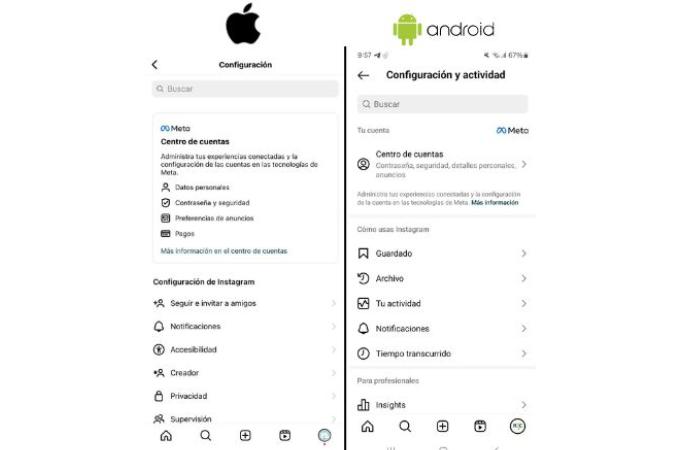
How to Remove Your Instagram Account on Android
The steps are:
- Go to your Instagram profile.
- Tap “More Options,” then “Account Center.”
- Select “Personal Data.”
- Click “Account Ownership and Control,” then “Deactivation/Removal.”
- Choose the account you want to deactivate or permanently delete temporarily.
- Tap “Deactivate Account (Temporarily)” or “Delete Account (Permanently),” then tap “Continue.”
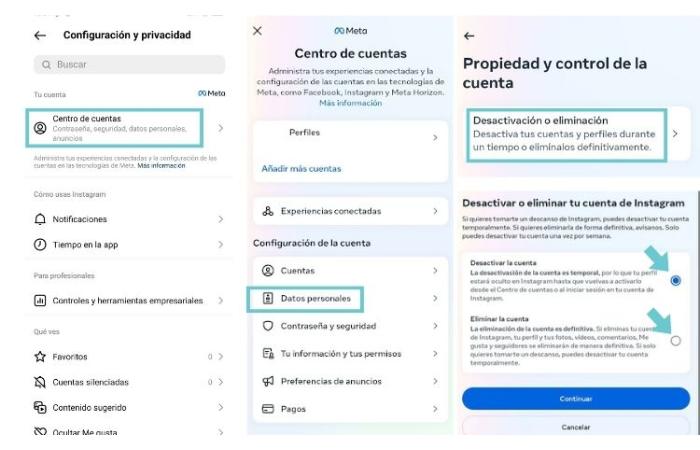
How to Remove Your Instagram Account on iPhone
If you’re using an iOS phone, i.e., an iPhone, the steps are the same:
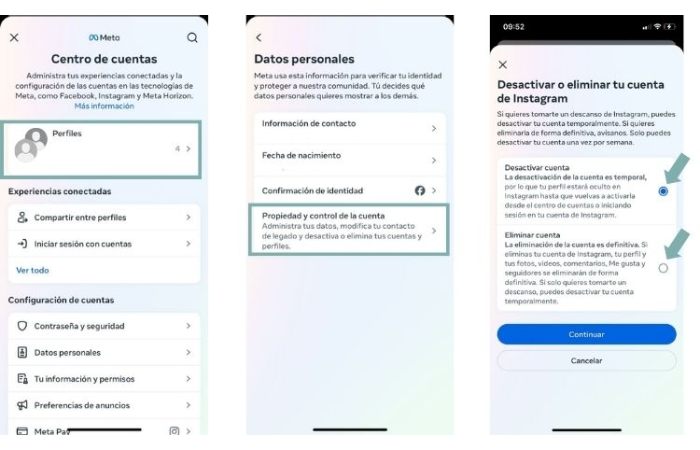
After selecting one of the options (delete or deactivate), Instagram will ask you a few questions about why you want to leave the social network. After answering, enter your account password to verify your identity, and you will have deactivated or deleted your Instagram account.
What does deactivating your Instagram account mean?
From this point on, you will be invisible to other app users.
Your photos, explanations, and likes will not be visible to other users. They will not be able to mention you, tag you, or anything else; you will essentially have erased your presence. To reactivate it, log back into that Instagram profile, and all your content will be visible again.
Necessary: Temporary deactivation can only be performed once a week. Otherwise, Instagram may assume that your account has been hacked or is being used by a bot.
What does it mean to delete your Instagram account permanently?
The first thing you need to know is to be sure of your decision.
Deleting an Instagram account can have irreversible consequences. If you permanently delete it, all your photos, posts, and information will evaporate from the platform. So, before you begin, you should download anything you want to keep.
After selecting this option, Instagram will delete your entire social media presence 30 days after the request. You can re-register with the same username as the deleted account unless it has already been used by someone else. However, if your account was deleted for violating the Community Guidelines, you may be unable to re-register with the same username.
The account deletion process can take up to 90 days. Meta may store copies of your content on a backup system if something happens that results in data loss. All this information is available in their privacy policy. Remember that the most critical difference among deactivating and deleting an account is the ability to recover your data and profile. If you decide to recover it after deactivating it, you’ll be able to see your entire feed as you last saw it. If you delete it, you’ll forever forget all the work and time you’ve put into your profile (unless you choose to start from scratch).
We recommend backing up your profile to delete your account permanently. You can download all your messages and interactions without losing anything.
But why did we decide to delete our Instagram account?
One of the most frequently asked questions throughout social media history is… how to unsubscribe. The truth is that, although it may seem strange, several compelling reasons can lead people to make such a drastic decision as deleting their Instagram account. As you can see in this Google Trends graph, it’s the social network where people often ask how to delete their profile.
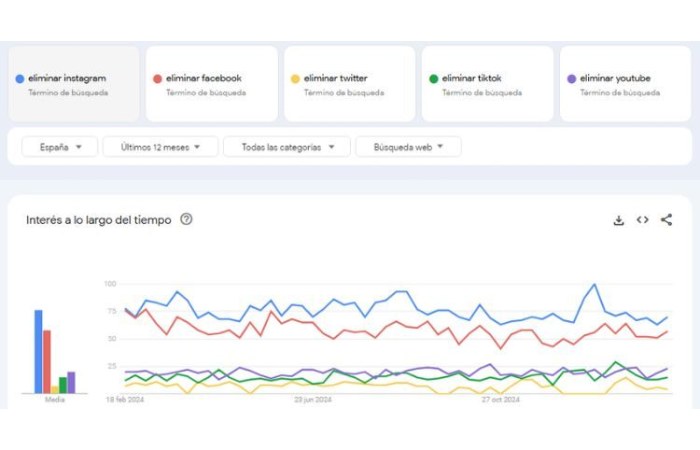
Of course, privacy is one of them, but there’s also the fact that some have violated the platform’s terms of use. Some people also decide to unsubscribe due to the amount of advertising, lack of use, to create a new account, or even cyberbullying.
Conclusion
Deleting your Instagram account from your mobile device is a simple process, but remember that your account and all its data cannot be recovered once deleted. If you’re not sure, you can deactivate it, which will temporarily hide your profile and posts. Always back up important content before making a final decision.
Frequently Asked Questions
1. Can I recover my Instagram account after deleting it?
No, your account and all its data (photos, videos, messages) cannot be recovered once deleted. If you’re not sure, consider deactivating it.
2. How long does it take for Instagram to delete my account?
Instagram waits 30 days before permanently deleting your account. If you log in within this time frame, you can cancel the deletion request.
3. What is the difference between deleting and deactivating an account?
Delete: Permanently delete your account and all its data after 30 days. Deactivation: Temporarily hides your profile, posts, and followers, but you can reactivate them anytime.
4. Can I delete my Instagram account without logging in?
No, you must be logged in to your Instagram account to delete it. If you’ve forgotten your password, satisfy reset it before continuing.
5. Will deleting my Instagram account also delete my Facebook account?
No, deleting Instagram will not affect your Facebook account, even if they are linked.
6. How do I back up my data before deleting Instagram?
Go to Settings → “Your Activity.”
Click “Download Your Information.”
Enter your email address to accept a file containing your posts, messages, and profile information.
7. Can I delete my Instagram account from the app, or do I need to use a browser?
You can delete your account from the Instagram app via your Account Center settings.
For more information, visit the Instagram Help Center.
We hope this article has helped you better understand this social network and learn how to deactivate or delete your Instagram account.
Also Read: 5 Techniques to use to Enhance Employee Presentation

